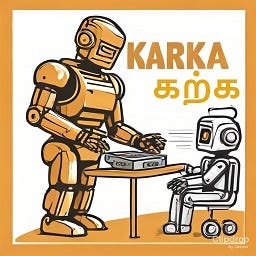Meet Your New AI Coding Buddy: Copilot – More Than Just Code
Code Smarter, Create Bolder: GitHub Copilot Unleashes Your Creative
Hey everyone,
Ready to supercharge your coding skills with a little AI magic? Today, we're diving into GitHub Copilot, an AI-powered coding assistant that's changing the game for developers everywhere. But that's not all – get ready to be amazed by its creative potential beyond code!
What is GitHub Copilot?
Think of Copilot as your super-smart coding companion. It's designed to help you write code faster, smarter, and with fewer errors. It's like having a seasoned developer whispering helpful suggestions in your ear as you type. But Copilot's capabilities go far beyond just code—it's part of a broader AI revolution that's transforming how we create, whether it's code, images, or other forms of content.
How Does It Work?
Copilot is powered by a cutting-edge AI model trained on billions of lines of code. This model has learned to understand the context of your code and can suggest entire lines, functions, or even whole blocks of code as you write. It's like having an autocomplete on steroids! But the same technology that powers Copilot's code suggestions has also been adapted to understand images and text, enabling AI to generate stunning visuals from simple prompts.
The Copilot Experience: Code Completions & Suggestions
The magic of Copilot lies in its ability to anticipate your next move. As you start typing, Copilot will often suggest the most likely code completion, saving you keystrokes and reducing the risk of typos. It can also help you write simple but useful code snippets.
Example 1: Printing a Greeting (Python)
Let's say you want to print a simple greeting message. Here's how Copilot can assist:
# Type: print("Hello, ")
# Copilot might suggest:
print("Hello, world!")
In this example, Copilot completes the basic "Hello, world!" statement, demonstrating its ability to understand the context and offer relevant suggestions.
Example 2: Calculating Area of a Rectangle (Python)
Imagine you want to calculate the area of a rectangle. Copilot can help you write the code:
length = 5
width = 3
# Copilot might suggest:
area = length * width
print("The area of the rectangle is:", area)
Copilot suggests the formula to calculate the area (length * width) and even adds a print statement to display the result.
Example 3: Creating a List (Python)
Need to create a list of your favorite fruits? Copilot can provide the code:
# Type: my_fruits =
# Copilot might suggest:
my_fruits = ["apple", "banana", "orange"]
print(my_fruits)
Copilot anticipates that you're starting a list and suggests filling it with common fruits. You can easily modify the list to include your actual favorites.
Beyond Code: AI and Image Generation
Remember, the AI technology powering Copilot is not limited to code. Similar models are now being used to generate stunning images from simple text descriptions. Microsoft Designer and Bing Image Creator are just two examples of tools that leverage this technology, allowing users to create unique visuals without any design experience.
Interactive Element: Image Prompt Challenge
Let's have some fun! In the comments below, share a text description of an image you'd like to see created with AI. We'll select some of the most interesting prompts and use Bing Image Creator to bring your ideas to life in our next newsletter!
Stay Tuned for Part 2!
In the next newsletter, we'll dive deeper into Copilot's features, discuss potential limitations, and explore the exciting ways AI is reshaping both coding and visual creativity.
Until next time, happy coding and creating!
Karka Media Team