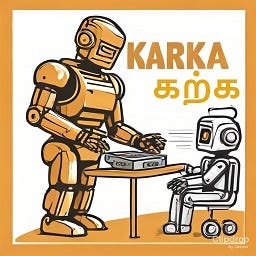Ready to take your first steps into the world of machine learning? This week, we'll introduce you to a fantastic tool called Teachable Machine.
What is Teachable Machine? Imagine a platform that allows you to train your own AI models, even if you don't know how to code! Teachable Machine makes machine learning accessible and fun for everyone. It is a web-based tool developed by Google that allows you to create machine learning models without writing a single line of code. Yes, you read that right - no coding required! With Teachable Machine, you can train your own models using just your webcam, microphone, or uploaded images and sounds.
What Can You Do with Teachable Machine?
The possibilities are endless! Here are just a few examples of what you can do with Teachable Machine:
Image Classification: Teach your model to recognize different objects, gestures, or facial expressions in real-time using your webcam.
Sound Classification: Train your model to identify various sounds, such as clapping, whistling, or even specific words or phrases spoken into your microphone.
Pose Detection: Create interactive experiences by detecting and tracking human poses using your webcam.
How Does It Work?
Teachable Machine uses a technique called transfer learning, which leverages pre-trained machine learning models and allows you to retrain them with your own custom data. This means you can quickly and easily create powerful machine learning models without needing a deep understanding of the underlying algorithms.
Getting Started with Teachable Machine: (This section will walk readers through the basic steps using clear instructions and screenshots).
Visit the Teachable Machine website:
https://teachablemachine.withgoogle.com/
Choose a project type (e.g., Image, Sound, Pose).
Upload your data (e.g., pictures of cats and dogs for image classification).
Assign labels to your data (e.g., "cat" or "dog" for each image).
Train your model! Teachable Machine will analyze your data and learn to differentiate between categories.
Test your model and see how well it performs!
Challenge Time! (Interactive Activity): Think about a simple project you'd like to build with Teachable Machine. What kind of data would you need to collect, and what categories would you want your model to recognize? Share your ideas in the comments!
Poll Time
Next Steps: Now that you're familiar with the basics of Teachable Machine, get ready to build your first project in the next exciting issue!